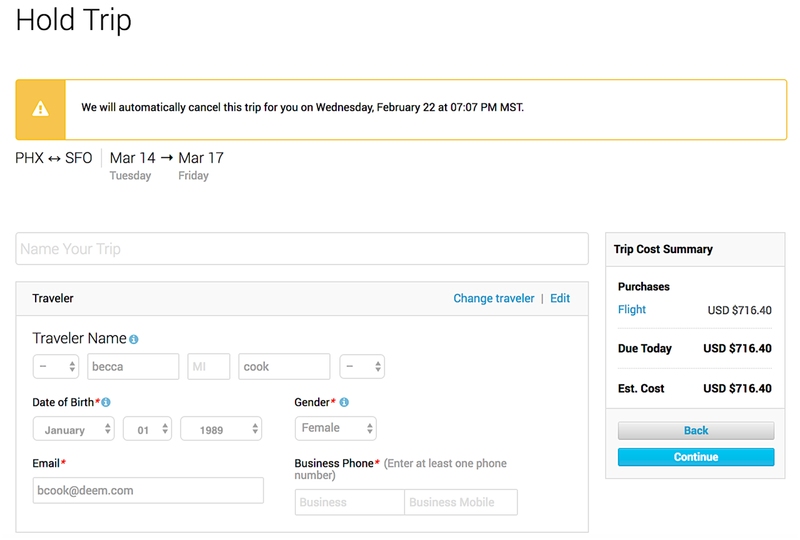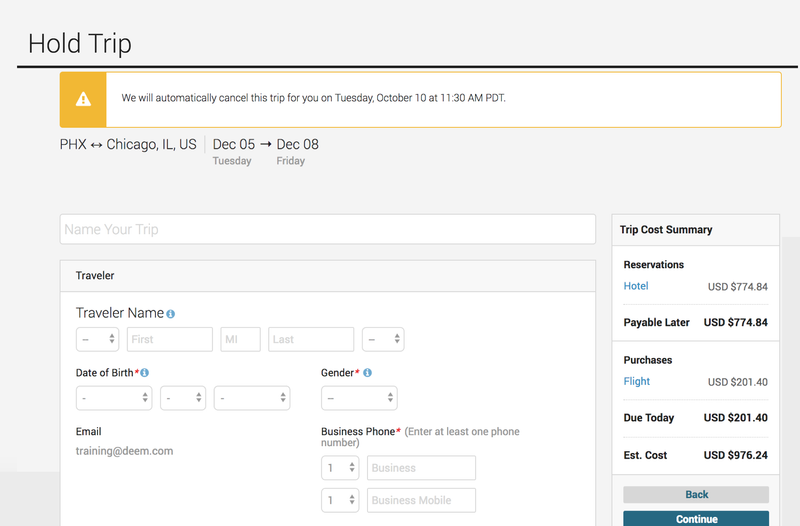...
After clicking the Hold this trip button on the "Review your trip" page (see Selecting & Reviewing a Trip on the New Platform for details), the Hold This Trip page appears with a message stating when the trip will be cancelled by the system if no action is taken to purchase the trip. Follow these steps:
- Name the trip by entering a name in the "Name your trip" field. That way it will be easier to locate it in the Upcoming section of the Home page.
- Complete the required fields and click the Continue button.
- Agree to the Traveler Acknowledgement by clicking the Continue button and the confirmation page displays.
- Click the Done button. The trip appears in the Upcoming section of the Reservation page, and its status is On Hold.
...